Heatmaps optimize your website with real-time user insights. It is not just the saying; our blog proves this quote very well. Read to know how you can analyze heatmaps and fulfill user's expectations.
Increasing conversions for your business won't be possible without knowing your user's intent. It is like jumping to conclusions without making any effort for the results. Therefore, increasing conversions for your website needs a lot of your user analysis such as the following -
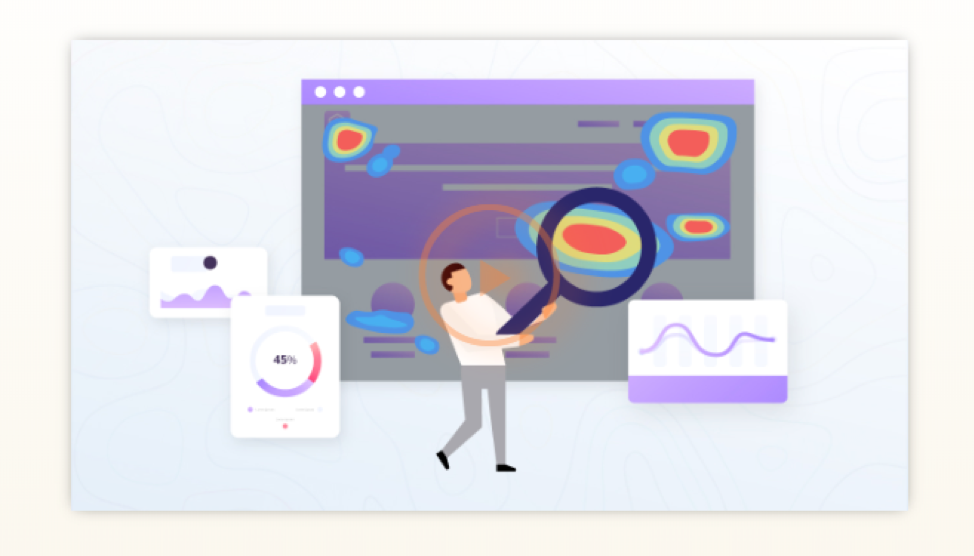
Image Source: NotifyVisitors
- What elements are they clicking?
- What are they scrolling?
- What elements are they ignoring completely?
- What difficulties are they finding while using the site?
- What obstacles they are facing to complete the task.
Until and unless you are not aware of what your user's wants. i.e. your user's intent. You cannot create a page they love. Heatmaps come as a rescue. At this point of time to know how people are responding and reacting to each of your pages. Thereby you can do a heatmap analysis and create a killer experience for your users.
Before giving a satisfying experience to the users, we must know how to use heatmaps correctly and gain essential insights out of it.
How to Use Heatmaps?
Heatmaps are not only the website optimization tool but a great marketing automation software with the help of which you can create heatmaps and identify the ongoing trends in data.
- Analyze google analytics: Google Analytics helps you find out the pain points of your customers. You can find out the leaks in your funnel stages and locate different pages which need optimization. Google analytics help you get clarity in your customer research process.
- Make a list of different questions: The process of using a heatmap shall begin with creating a list of questions. Make a list:
- Do people have all the relevant information which is required to decide on the page?
- Is your CTA button relevant?
- Is it visible?
- Set up a heatmap: Once you know the problematic pages, it is time to set up a heatmap on it and dive deeper into it.
- Compare the results with other heatmap findings: It would be good if you have used other analytical tools also- surveys, feedback forms, polls and Google analytics data before using heatmaps. It would help you in co-relating the previous research with the current ones.
How to Get Meaningful Insights from The Heatmaps :
User intent is quite a famous word in the world of SEO and search engine rankings. It means what information a user is looking for your website. Are they using specific keywords, or are they searching for a general topic? You can know all the stuff with the use of heatmaps. Read the below points :
- What are people clicking on: Many times people click on the elements which are not clickable. Suppose you have created content with the bullet points. People might think it otherwise, and they click on it many times which does not make any sense as those items are unclickable. Therefore heatmaps allow you to go deeper into these insights as to what changes you need to do on your website UI.
- What path are people taking: It is essential to know which way a user is seeking to convert. As stated in the above point, they might be clicking on a particular button instead of the CTA button. You can use Google Analytics to find out the same by following the below steps :
Behaviour–> site content –> all pages and click on destination URL. You can check out the navigation summary of a specific URL and see where people are navigating to after clicking on a particular link. You can binge on the insights which help you understand the user's behaviour with the help of heatmaps and knowing its reasons with Google analytics.
- Know what your most clicked links are: Click maps let you know the most clickable and least clickable areas of your webpage. Visitors are indeed hardly interested in reading the whole of your content. So they are scrolling down to the page, and the bottom elements of the page have more scrolls than the higher one. With the help of heatmaps, you can know that people are focusing and clicking on the elements which are below the fold and not above it. In other words, they could be just jumping to the video link you have given and might not be reading the relevant content.
Therefore, you can put the relevant information above the video, to help people understand what the video is all about and is it giving relevant information to them regarding your brand.
- What content is user interested in: Recognizing the content your user is interested in is the most crucial part of attaining conversions. Hover maps will be of great help at this point of time to view which part of the page gets the maximum attention. View the parts of the page which gets most of the engagement.

For example,- heatmap analytics demonstrate that people focus more on the testimonials and the logo of your brand, which is on the top of the page. You can use Google analytics at this point of time to view the bounce rates once you see the highly clickable content with the heatmaps.
It is how you can view what content is confusing the people and what is leading them towards the path of conversion.
- How are visitors interacting with specific elements : Last but not the least important factor to know and fulfil a user's intent is to see how they are interacting with the specific elements. You can use screen recordings to know-
- How are people filling out forms?
- What actions they are not able to complete.
- You can also view how fast people are scrolling and what content is holding their attention.
Screen recordings are mostly time-consuming. Therefore, heatmaps such as scroll maps, hover maps and engagement maps help you notice what people are navigating through, which products they are clicking on etc. Screen recordings enable you to listen to the sound of mouse clicks too. Therefore you can create conclusions by collaborating the data with heatmaps and other tools if you find heatmaps a bit confusing.
How to Fulfil User's Expectations with Heatmaps :
If you want to fulfil the user's expectations and wish to attain more conversions with the help of heatmaps, below are some of the essential points to consider :
- People usually look left side of the page :
Many heatmaps analysis has revealed the fact that people usually look at the left side of the page. Therefore, avoid putting ads on the left side and put relevant content instead of it. You will surely see some significant changes and improvements in the CTR rates.
- The facts about the attention span :
Above 80 % of the visitor's attention is above the fold. But at the same time, the bottom elements of the page are equally important. Therefore, remember to put the conversion elements at the bottom of the page. Because people either look at the top of the page or they look at the end of the page.
- The visual impact of the page :
When your visitors are in a hurry, they hardly look at the content. Their eyes catch only the glimpse of the images of the product. Therefore make sure of the quality of the pictures and try to make sure to make the images as the conversion elements. For example - Put a CTA link below the image which could immediately catch the user's attention.
- Combine AB testing with heatmaps :
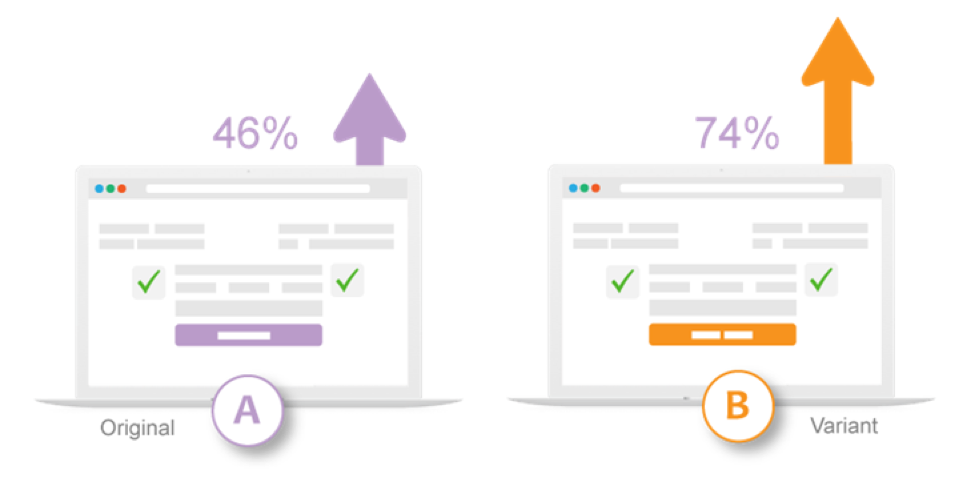
To get conversions, make sure your elements are already getting enough attention. You can do it correctly with the ab testing the elements and see which variation is getting maximum attention from the audience.
Conclusion
Analysis of heatmaps is quite essential to know what your users want and what is taking them towards the conversion path. You can blend the other analytical tools with heatmaps to optimize your elements and satisfy more needs of the users.
