If you still think Pinterest is just a place to go for fashion inspiration and recipes, think again.
Once you master the pinning game, you can drive an incredible amount of organic traffic to your website. In fact, most businesses say that Pinterest drives more traffic than the social media giants combined.
Which makes sense given that Pinterest isn’t really a social media channel.
It’s a social bookmarking site that people (known as “pinners”) use to discover new brands and products. One of the ways pinners find what they’re looking for is through Pinterest search.
Visual search on Pinterest is going strong. In fact, in one year alone, the number of searches more than doubled, from 250 million to 600 million.
Here are some other mind-blowing stats:
- There are over 250 million active monthly users
- 83% of women aged 25-34 use Pinterest
- 39% of pinners have an annual household income of over $75,000
- 84% of pinners use Pinterest to decide what to purchase
- More than 80% of pinners log in from their phone

Image source: blog.hootsuite
Want to know how to get your products discovered on Pinterest? Keep reading for our best Pinterest strategies for business.
How does Pinterest work?
Pinterest activity is based on boards and pins:
- A board is a collection of images (known as pins). Pinners use boards to gather and organize pins they either share themselves or save from others.
- A pin is an image or video you save to a board. Pins link directly to your website or store. If people like your pin, they’ll share it to their boards and followers.
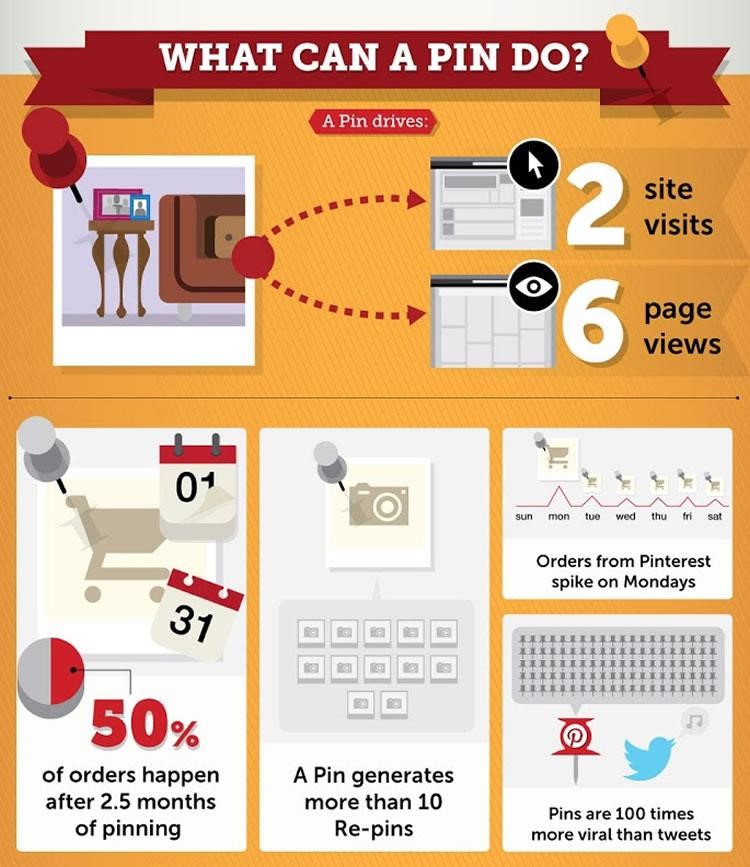
Image source: business2community
What makes Pinterest so powerful for business?
Pins last much longer than Facebook and Instagram posts. The average pin has a half-life of 3-6 months, which means you can get traffic for months and even years.
Plus, when you combine Pinterest’s search engine with the community environment (pinners are rewarded for sharing your pins), a snowball effect starts happening.
Let’s say you create a pin and it goes viral. Hundreds of people save it to their boards (known as a “repin”), their followers repin it to their boards, and so on. Can you see the traffic potential here?
When you implement the right Pinterest SEO strategies, you can double and triple your traffic in no time.
And since most pinners use Pinterest to look for products and aspirational ideas, you’ll be getting targeted traffic and real potential customers.
What are the best Pinterest strategies?
- Create a business account.
Business accounts give you access to important features, including advertising, better branding, detailed analytics, and more.
Already have a personal account? No problem. You can switch it to a business account or keep it and create a second account just for business.
2) Claim your website.
When you claim your website, your image and a link to your Pinterest profile will appear on every pin you share. When people see your brand, they’ll be more likely to click through because they know and trust you.
If you use WordPress, it will take less than 5 minutes to claim your website. Pinterest will then verify your domain and claim your website as yours.

Image source: Pinterest
3) Apply for rich pins.
Rich pins provide more details about your post when people view a closeup.
Article rich pins display the headline, author and description. Product rich pins display the name, description and price of your product. You can even set them up to display inventory and where to buy.
4) Create boards.
Create at least 10 boards that are relevant to your niche and topics that your audience would be interested in.
If you’re in the fitness niche, your boards might be “weight loss”, “healthy recipes”, “fat-burning recipes”, “fitness challenges”, and so on.
Next, add your pins and other people’s pins to the boards. Make sure the pins are already indexed by Pinterest for specific keywords. This way, your pins will inherit their rankings.
Use the 80/20 rule to start:
Share 80% of other people’s pins and 20% of your pins.
5) Share high-quality images.
Pinterest images can be vertical or square in shape. The ideal size is 600 x 900 pixels, or any 2:3 ratio.
Try to make your pin as visual as possible. Think infographic (keeping the 2:3 ratio, not longer). Descriptive infographics get more clicks and repins than images with plain text or photos alone.
Make sure you add keywords and hashtags so that people can find your pins when they search.
6) Share video pins.
It’s estimated that by 2021, over 75% of content shared will be videos.
So now’s the time to jump on the bandwagon with Pinterest video pins! Only a handful of businesses are sharing video right now. You can easily stand out and dominate your industry.
Video pins should be vertical or square. If you need to edit horizontal videos, you can use Quicktime or Screenflow (Mac) or Camtasia (PC).
7) Share to tribes and groups.
Group boards have multiple collaborators. They attract a lot of followers because of all the pins being shared.
When you search for groups, look for ones with high engagement, where people are repinning and clicking on pins. Pinterest can penalize you if you participate in “spammy” groups, where contributors only show up to share their pins without resharing from others.
Tailwind tribes work the same as groups, only with more accountability. Every time you share a pin to the tribe, you have to reshare from it to your boards.
8) Schedule your pins.
Tailwind is a Pinterest-approved scheduler that will share your pins on autopilot. It has loads of time-saving tools that will keep your pins in continuous rotation:
- The Scheduler – Tailwind automatically populates your calendar with the best times to share based on your niche.
- Tailwind Tribes – see above
- The SmartLoop – Recycle your best pins so they’re always being shared. You can decide which boards you want to share to and the pins you want to loop.
- Board Lists – Use in place of or together with the SmartLoop. Board lists are a great way to boost new posts and pins.
9) Run paid ads.
Most business owners hold back from running ads on Facebook and Instagram because of the costs.
Did you know that Pinterest ads can cost less and give you a higher return? You can select targeting based on interest, engagement and keywords.
Pinterest ads are a powerful way to learn about keywords people are using to find your pins. Once your campaign is over, you can use the keywords in organic pins.
Once your promoted campaigns are over, your pin will continue being shared. So you can use Pinterest ads to give organic pins a spike in engagement. Pins with higher engagement get shown more.
Key Takeaways
Once you have your Pinterest strategy down, all you have to do is share pins consistently, and a lot of them (expert pinners share 30-50 pins a day).
Even if you don’t have many original pins, you should still be repinning other people’s content. Shift the balance as your library grows. Ultimately, you want to share more of your own content and less from others.
