LinkedIn is an internationally well-known platform for advancing careers and connecting with individuals & brands across the world. Having established itself as a leader in professional networking, it is only natural that you follow suit and make the most of this platform.
Read on to learn the art of optimizing your profile and boosting your network on LinkedIn:
LinkedIn Headline
LinkedIn is packed with individuals who carry an ill-fitted headline. Navigating through these profiles, most of them are filled with a barrage of irrelevant information such as “Looking for a job…”, “Hard-worker”, etc. It’s a big no when it comes to such words.
As the headline restricts you to a mere 120 character limit, you need to have a customized headline that encourages the recruiter/client to click on your profile.
We encourage you to use a customized LinkedIn headline and get creative if possible. But while you’re at it, don’t go overboard and make sure that it is catered to your targeted audience.
When you think of LinkedIn headlines, think along the lines of resume headlines. How you would write your resume headline/profile title is closely related to your LinkedIn headline too, except LinkedIn gives you the liberty to get creative and communicate more.
Take full advantage of it and optimize your LinkedIn headline by adding your core skills next to your latest professional designation. Doing this will resonate with the requirements of the client/recruiter.
For example, if you work as a sales professional, you can include the key functions of your expertise in the following manner:
Sales Manager @xyz | Account Management | Customer Acquisition & Retention
Note: Wherever you use a separator “|”, make sure the spacing is correct. Give one character spacing before and after using a separator.
Profile Summary & Banner
People rarely pay attention to optimizing their profile. They would fill up the blank space with unnecessary long paragraphs, and the key information gets lost in it.
Not everyone knows that an optimized profile summary is key to attracting the right people. After all, it helps build an impression of you, which is why it should be done to perfection.
While drafting your profile summary, make sure that it best represents your industry and job functions to effectively communicate your expertise. Another trick that works like magic is sprinkling your profile with important keywords. Doing this enhances your profile visibility against industry search terms.
It is also important to showcase your key accomplishments across all your work profiles. Doing this helps you showcase your competence.
For example, if you are a sales professional, including keywords that are relevant in the mind of a recruiter could help you give an edge over other candidates. Here’s an example:
- 7 years of spearheading critical decision in closing deals and boltering revenue, to achieve business excellence
- Learning & Development Expert and Operations Specialist proficient in navigating capacity building & strategic interventions to enhance business efficiency, direct business acquisition & enable transformation
- Executing GTM strategies to reach out to clients & providing instrumental insights in cost reduction
- Formulating strategies for new customer acquisition and setting up sales plan to penetrate new regions
- Leading a team of 5 junior sales executives, and managing portfolio of 2 fortune 500 clients
The profile banner often comes as an afterthought in the LinkedIn profile optimization process. However, it is probably the first thing a recruiter or anyone you wish to network with notices. This is why your profile banner should be a visual representation of who you are professionally.
For example:

Nearby Feature
Use the LinkedIn nearby feature to connect with professionals within 100 feets of your phone’s location. Your phone’s bluetooth should be enabled to access this feature. This feature is immensely helpful in searching for workshops, seminars, events, etc. being conducted nearby.
Further, you can filter the connections that are going to the said event, and stay in touch with them. And, if you are organizing an event, a quick announcement with this feature enabled, will help you reach the audience that can attend the event.
Note: You will be discoverable in the nearby feature until you manually turn it off.
Personalized Connection Request
Sending out requests mindlessly, can restrict your account from sending any more connection requests.
Reach out to clients/recruiters that are well within your interests with a personalized message. LinkedIn gives you an option to “add a note” while sending the connection request.
You can use this opportunity to convey how you can be of value. However, if you are reaching out as a brand, do not sell in the first message, just talk of building a positive relationship.
Moreover, if you have the budget, you can use InMail to directly send messages to people you are not connected to. If they like your proposition or your simple efforts to reach out, you will end up with a network that is marked with quality professionals in and outside of your niche.
Once you make a certain number of connections, your feed becomes quite feeble and disorganized. If you are already established and simply want to receive relevant information,you can change the settings to narrow down the people who can get in touch with you.
For example:
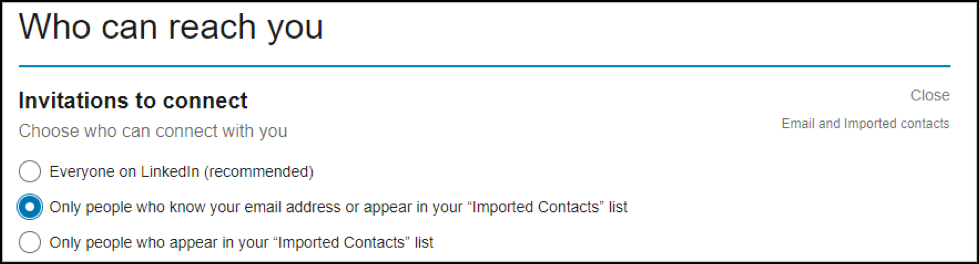
Recommendation & Skills Endorsement
Recommendations play an integral role in your quest of getting noticed on LinkedIn. Usually, 3-5 recommendations do the trick.
However, recommendations can be risky business, especially when done interchangeably in a very short time span. This is often deducted by LinkedIn bots as suspicious activity. This may negatively impact your profile optimization & networking process.
Our advice?
Don’t play by the “you scratch my back and I’ll scratch yours” rulebook with recommendations. Do not give back a recommendation to someone just because they wrote one for you. However, if you genuinely want to recommend them, wait for at least 3 months before you return the favor.
Not sold on the idea of LinkedIn recommendations? Here are some ways it can help you:
- Credibility: It helps you boost your credibility.
- Network expansion scope: Giving out a recommendation improves the chances of increasing your network.
- Evidence of your expertise: It helps you substantiate the information you have jotted down and make you a stand-out candidate.
Another factor that comes a close second to recommendations is LinkedIn endorsements. Anyone you work with or work for can endorse your skills.
By getting skill endorsements, you increase your brand value, which again helps you advance your networking efforts as you are ultimately seen as someone with credibility.
The best part? getting your skill endorsed by your clients and employer could spice up your credibility and give you the career boost that you fittingly deserve.
User Activity
LinkedIn algorithm rewards user activity. If you’re an active user, you will be rewarded in subtle ways.
For example, it could just be commenting on posts or just hitting the like button - LinkedIn acknowledges this as great user engagement which boosts your profile’s chances of being recommended.
Engagement helps your account grow by making it visible on your connection’s news feed. The end result is keeping your name relevant with your connections.
There’s no hack for improving your user activity, just spend some time on the platform daily and leave a footprint of actions while scrolling through your newsfeed.
Here are a couple of ways you can go about doing that:
- Update your status: Taking a page out of a traditional social media platform, LinkedIn included a status update feature. Updating your status from time to time puts you out there and increases your visibility.
- Comment on posts: Commenting on posts is a great way to attract attention to your profile. For example, you leave a key insight on a post of an individual who has more than 10,000 followers. Such actions could give you exposure to a new audience.
- Today’s news and views: LinkedIn’s new trending news feature could help you keep up to date with current industry trends.
LinkedIn Groups
LinkedIn has a lot of content to scroll through. It’s an amazing tool that could help you get your desired job and generate leads as a brand.
But if you merely scroll through the newsfeed, you will find a lot of irrelevant content to go through. This is why you need to look for groups that are in line with your interests. Join these groups and participate by liking and indulging in discussions on shared content.
That said, at one point you can only join up to 100 groups, so you need to be vigilant on what groups you want to be a part of.
Key Takeaways:
This brings us to the end of this article.
Here’s a quick summary of what we covered in this article:
- Make sure the profile photo is professional, and share the URL for your profile on other social networking platforms.
- The experience section is very important in following the making your profile relevant in the eyes of a client/recruiter. Make sure you have included key accomplishments across all your work profiles.
- List out all the key skills and tools & methodologies you are familiar with.
- Understand the industry you are targeting and compose your profile around that.
- Do not indulge in activities that are reserved for social media platforms.
- Customize the URL of your profile.
- LinkedIn allows you to showcase your accomplishments in a designated section. Utilize the section to display your areas of expertise.
- Check out the courses being offered in LinkedIn learning for upskilling.
