A lot of the blogging today is done by people with zero skills in programming and coding. Many newcomers find it very difficult to customise their WordPress page layouts. This is further complicated by the fact that most of the premium themes come with different page layouts and require a lot of coding skills.
The drag and drop website builders on WordPress are for such people, whose numbers are significantly high. With the help of these builders, absolutely anybody can build a website of their choice without knowing a single line of coding. These also help you save a lot of money which you would have had spent on professionals otherwise.
So here is a list of the 5 WordPress page builder tools which hold a lot of promise in 2019.
- Beaver Builder

This is the most user-friendly drag and drop page builder tools out there in the market right now. With its help, within a matter of minutes, you can create a landing page by dragging and dropping modules and editing them. The true frontend visual editor helps you with real-time previews. With more than 30 ready-made templates available, you can make the page of your choice by putting your own content in place of the sample.
The customisability of even the tiniest details makes this really amazing. Available both free and premium, this is a fully responsive Gutenberg-friendly plugin. It is also fully compatible with the new version of WordPress. There are almost unlimited site licenses. With the advanced elements like the backgrounds, sliders, carousel and content blocks, Beaver Builder acts as a complete toolset.
- Divi
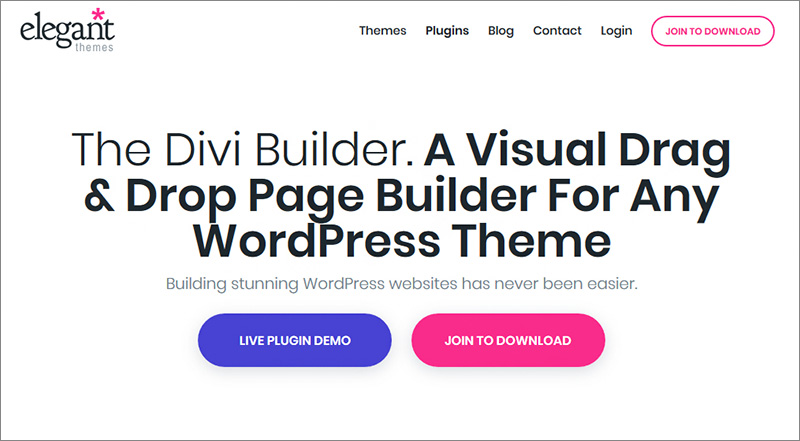
This is one of the most powerful best drag and drop website builder tools that comes with high customizability. This is a frontend editor. There are 46 content modules which you can drop into any place in your layout and can arrange them in 3 section types and 20 row types. The advanced design settings let you customise even the tiniest of design elements within a matter of minutes.
Not only that, you can save your Divi layout for future use, and you can also import one Divi layout from another. While this is the foundation of the Divi WordPress theme, you can use this with all other WordPress themes. And buying this plugin gives you access to the entire bundle of premium products by the parent company.
Divi is also great for footers thanks to the global elements which can be synced across multiple pages and get updated anywhere after the first update. Another appeal of the Divi builder is its speed. The loading time is almost zero and you don’t need to go for page refreshes.
- Visual Composer Website Builder
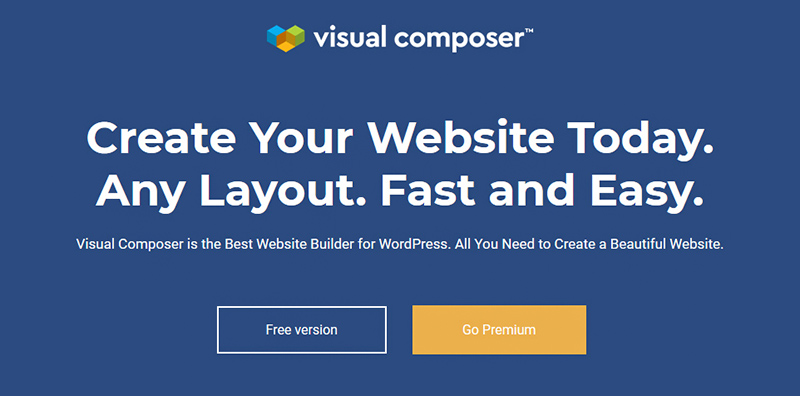
While this is almost like Beaver Builder, you can actually do a lot more with this, for example editing website header and footer, logo, sidebar, menus, etc. In fact, this is a unique feature of Visual Composer and sets it apart from the rest on this list. All you need to do to change anything here is to directly click on it.
There is a real-time editor with preview, so you have got nothing to worry about really. This is a great option for both developers and beginners- while the former can improve the workflow by creating custom content elements and pitching themselves to their clients, the latter can build a website from scratch without having many skills. Visual Composer has frontend editor and inline editor, along with Tree view.
Because this is suited to all WordPress themes, you can switch to any other theme without losing the layout you created using this one. It supports Gutenberg editor, Yoast SEO and Google fonts. Those with premium access can get to download hundreds of cool elements like compatibility elements and WooCommerce blocks. You also have seamless integration with the Unsplash stock photo library.
- Themify Builder
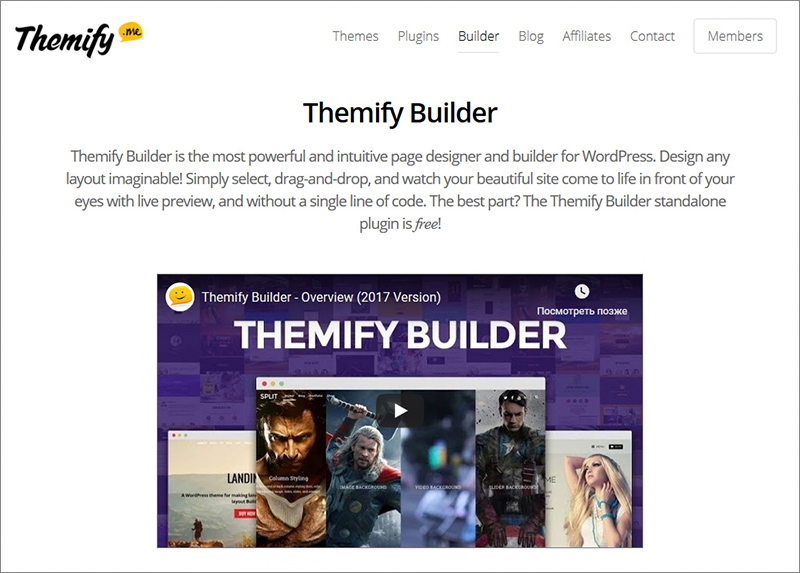
With more than 40 professional templates, the designs are suited for a large number of industries. There are two types of interface in this plugin so that you can edit pages from both the frontend and the backend. You can move about the modules wherever you want to, arrange them in rows and columns, and even create grids.
There are over 60 animation effects to add that extra bling to your pages. For simple requirements, you can get the core Themify Builder which covers most of the very basic needs. The premium Addon Bundle, which is priced fairly, comes with advanced modules. In order to support non-Themify WordPress themes you need the Themify Page Builder plugin.
There are a lot of ready to use modules, though some of these may require separate WordPress plugins. You can build just the landing page you want within a matter of minutes with the help of just one click. You can edit your pages both from the admin area and the live site. The live editing feature allows you to see the real-time changes as you go along. However, the learning curve can leave new users somewhat frustrated.
- Elementor
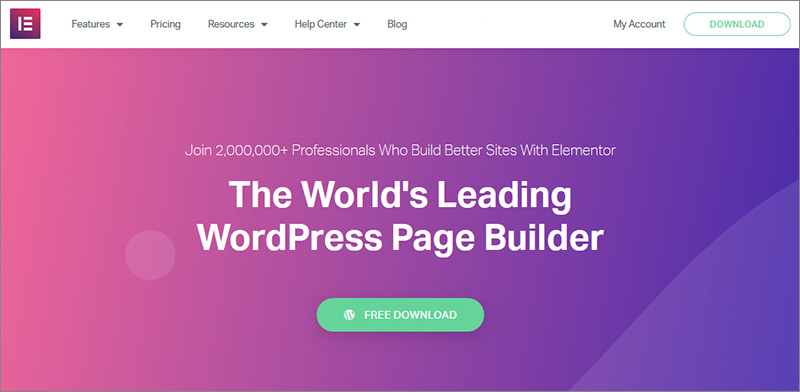
This is one of the most popular drag and drop builders out there right now, mostly for its enhanced visual appeal. To help you generate more traffic and leads, there are over 80 design elements, along with widgets. The drag and drop widgets are on the left panel.
Each widget has its own setting - from basic text and image elements to the advanced sliders, icons, accordions, social media, etc. Each and every part of the site is customizable using just a click. You can add widgets created by other WordPress plugins. This is a fully responsive plugin that is suitable for every kind of device. Not only that, but it is also compatible with the latest WordPress version which comes with the Block editor.
There is a lite version of Elementor available which is designed keeping the small new businesses in mind. In fact, what makes Elementor so appealing is that it is especially user-friendly and best for the beginners, in keeping with its name. Just like the other builders on this list, this too comes with the real-time feature, meaning that what you see on the editor is what you get.
Which is the best builder for you among all this?
Depends on your requirements, really. One thing that you need to keep in mind is that the prices are different for different packages, so money is a factor you need to consider before making the decision. For example, Elementor could as well have been the best for beginners had their license not been so restrictive. Also, their Pro version is not GPL.
Other such drawbacks for other builders make Beaver Builder and Divi clearly the most preferred WordPress page builders. Visual Composer comes very close to these two. So, while there may be a bit of a pocket pinch, you can go for any of these if you want to be on safe hands. Also, while the recent Gutenberg editor holds a lot of promise, it is still going to be a while before it comes anywhere close to any of these powerful builders.
