Thinking how to start a website? You’ve come to the right place!
If you are planning on building a website, your go-to choose should definitely be an online website builder as it’s inexpensive and convenient compared to hiring developers. Even after you’ve decided that you want to make your own website, it’s not always easy to choose which is the best website creator.
There are many web design software available but not all of them are good or easy-to-use. The first step to creating a good website is to decide which one is the best website builder for your purpose.
To make your website-building experience easier, we bring you a list of the 10 best website builders.
Top 10 Website Builders
If you want to know what are 10 the best website builders, read on.
- Squarespace
Squarespace is one of the best drag-and-drop website builders online that is well-known for its affordable pricing plans.
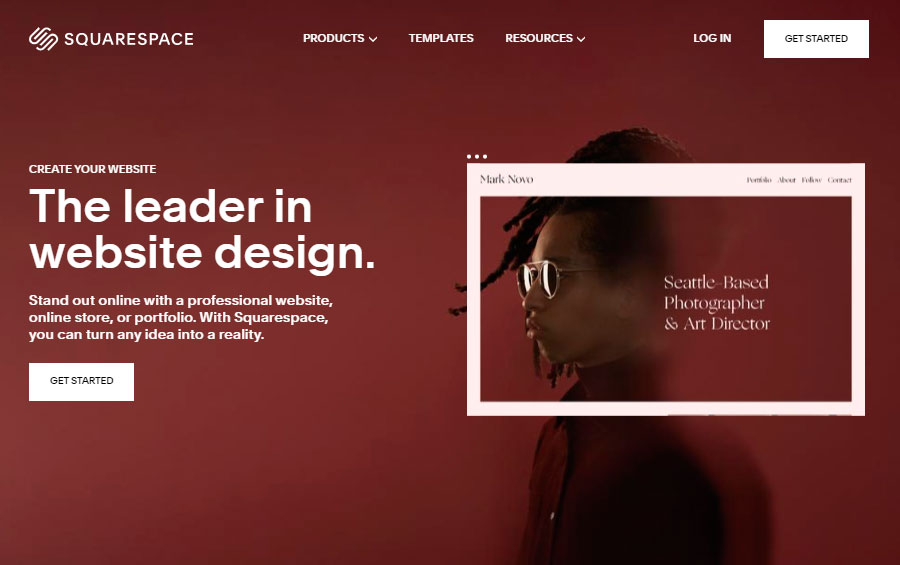
It has extremely well-designed mobile-responsive templates that are made to impress. Built-in features include effective SEO tools, Adobe Image Editor, Dropbox Synchronization and Social Media integration. You can sell unlimited digital and physical products as well if you choose to build an e-commerce section into your website.
To get the most out of the software, however, you need to be a pro-coder as it is not very beginner-friendly. There is no option to install your own plugins and the e-commerce option lacks a wide range of payment options.
- Shopify
Shopify is one of the leading website-builder software companies and is primarily meant for the creation of e-commerce websites.

It offers several high-quality templates suitable for viewing on all devices including tablets and smartphones. The drag and drop editor is easy-to-use and provides a live backend preview. The e-commerce store allows online transactions in over 100 external payment pathways like PayPal. Security features include secure storage of customer data and SSL encryption of transaction pathways. The SEO tools allow improved customization of e-commerce pages for increased web traffic.
Being more targeted to e-commerce sites, Shopify has limited options for customizing blogs and landing pages. Moreover, you cannot manipulate the URLs of blogs and non-ecommerce pages for better search engine visibility.
- Wix
Wix is among the veterans of website-building software that is gaining popularity due to its easy-to-use interface that caters to both newbies and experienced developers.

You can use the Wix drag-and-drop editor or the Artificial Design Intelligence to create websites using industry-specific design templates. Add vector art, video backgrounds and scroll effects if you want. Security features include SSL certification. Wix’s SEO Wiz is quite user-friendly and enables you to analyze site performance with Google Analytics.
Due to lack of proper website navigation settings, it becomes confusing to switch between pages of a website with a high number of pages (more than 20 or 30). Switching themes and templates is not possible without coding knowledge. Another issue that crops up often is the extremely slow loading-speed of website pages on mobile devices.
- Weebly
Weebly is one of the most user-friendly website creators on the market and their easy-to-use editor makes website creation a smooth journey even for complete novices.
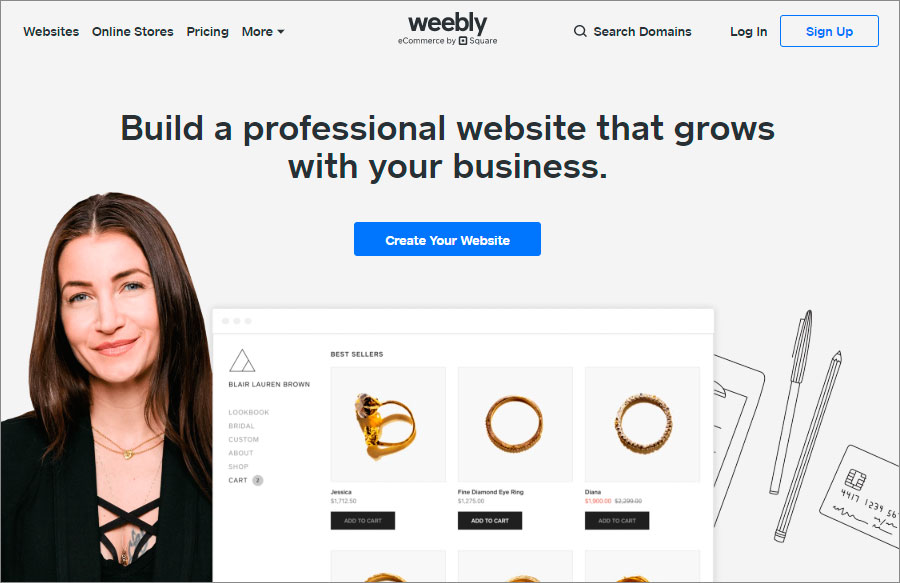
It has a classic WYSWYG website editor with a huge collection of attractive mobile-responsive templates. Weebly offers top-of-the-line SEO settings which include 301 redirects and permalinks. Moreover, it also has high-security features like SSL certification. The free chat and email support provides guidance for beginners as well.
It is, however, quite limited in terms of flexibility in designing and customization. The app market is not very diverse and the available apps do not always get timely updates. It also does not support provide for multilingual websites.
- BigCommerce
BigCommerce, like Shopify, is primarily aimed at website-builders looking to create e-commerce websites.
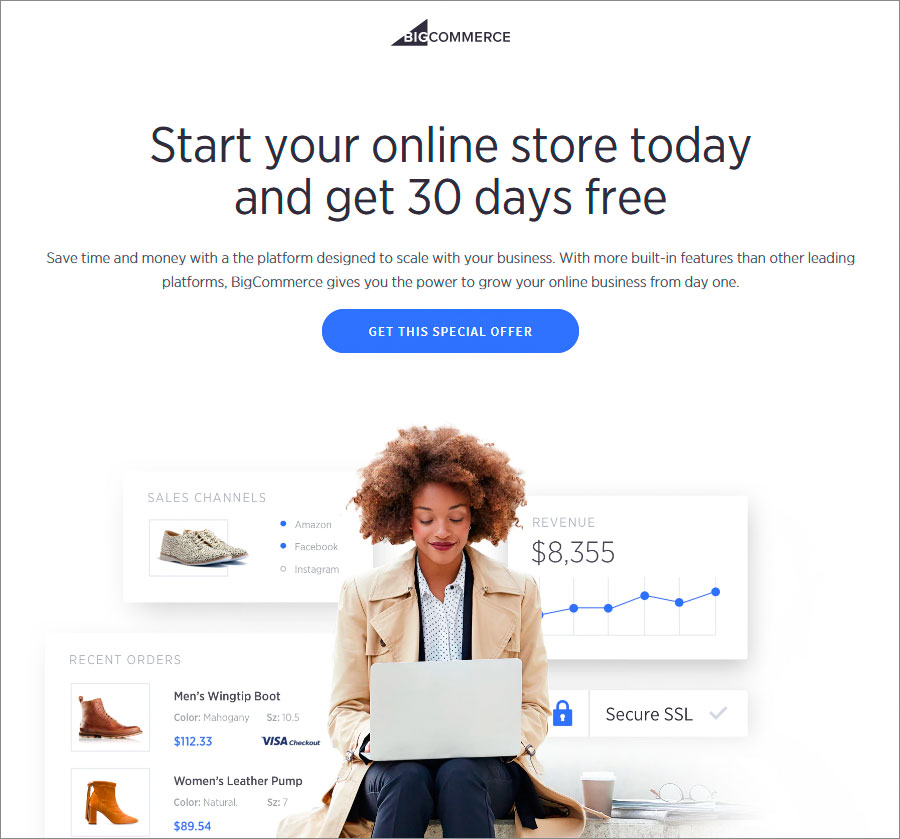
It offers a wide range of professional templates that easily adapt to all kinds of viewing devices. The websites are easily scalable. E-commerce sites offer a wide range of payment methods without any transaction charges. The SEO prowess of BigCommerce is noteworthy with advanced features like 301 redirects and sitemaps. The store is SSL encrypted with secure storage of customer data and sites include overall HTTPS encryption.
Customization of landing pages and blog posts is not easy. Also, the subscription plans include yearly sales thresholds and increasing sales will upgrade you to higher-cost plans which can result in higher expenses for you.
- WordPress.com
One of the most well-known names in website builders, WordPress.com gives you the freedom of complete and hands-on customization of your website.

It offers mobile-responsive templates which allow design customization. You get 3 GB space to embed media to share with your followers. Additionally available plug-ins like social media integration, SEO tools, site statistics analytics, and high-end security make it one of the best options on the market.
There is a decided lack of built-in features and it’s mostly dependent on installing additional plugins. Moreover, the hands-on SEO approach tends to be a bit difficult for beginners to use and requires expert knowledge for optimum use.
- GoDaddy
GoDaddy is another big name in the world of website-building software and the platform is quite easy to use, making it suitable for beginners as well.
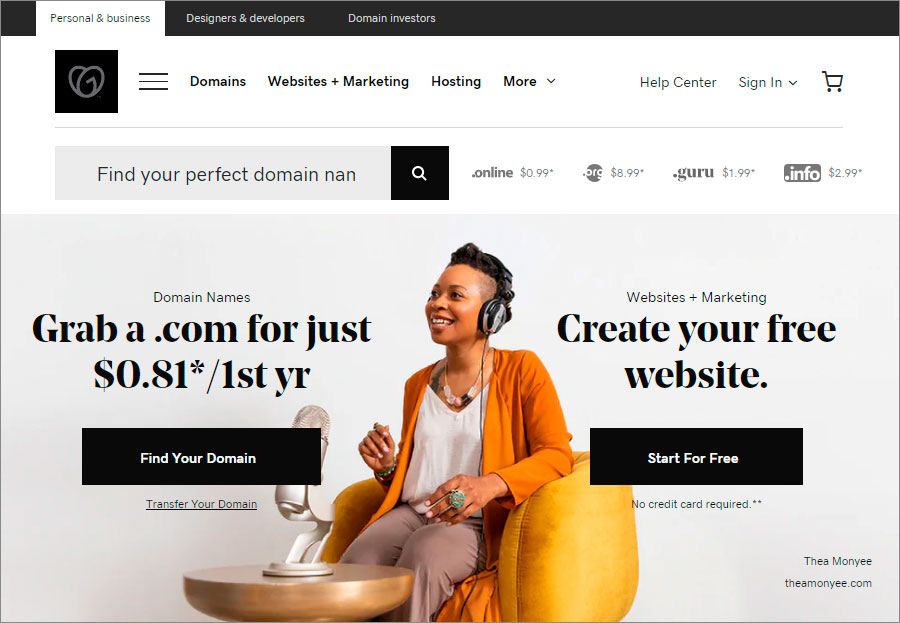
The website editor offers a small range of responsive templates. The SEO editor is very user-friendly and allows you to set up your site to increase visibility on SERPs (search engine results pages). There are several videos and tutorials available to help you get the hang of the software. The affordably priced plans are an added advantage.
However, there are a limited number of templates and customization options that make the editor somewhat restrictive. The blog that comes with the website is too basic with no design options and SEO customization is not very user-friendly in case of the blog pages.
- Strikingly
This website-builder is meant for building one-page websites and landing pages for event or contest registrations.
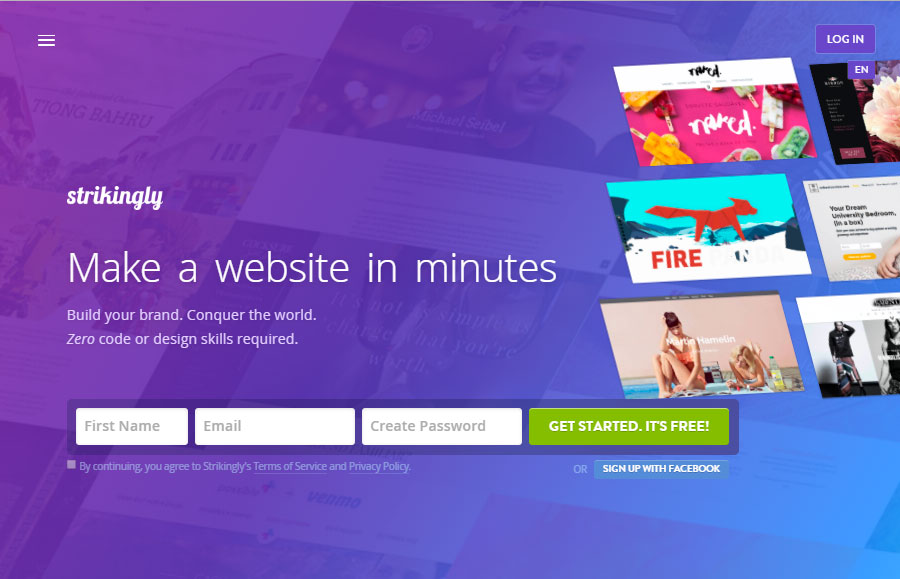
It has a user-friendly website editor with well-designed templates that are mobile-responsive. The e-commerce store allows upto 500 products with the VIP subscription plan. Sites are SSL-certified for secure and safe hosting on servers. Strikingly offers the best in-class support with 24X7 chat and email guidance that makes it easy for beginners.
One of the notable downsides include limited SEO settings. The limitation on the number of pages to a website makes it additionally difficult to get better Google visibility as the search engine gives low ranks to one-page websites.
- Webnode
It is one of the fastest growing website builders with over 22 million users worldwide.
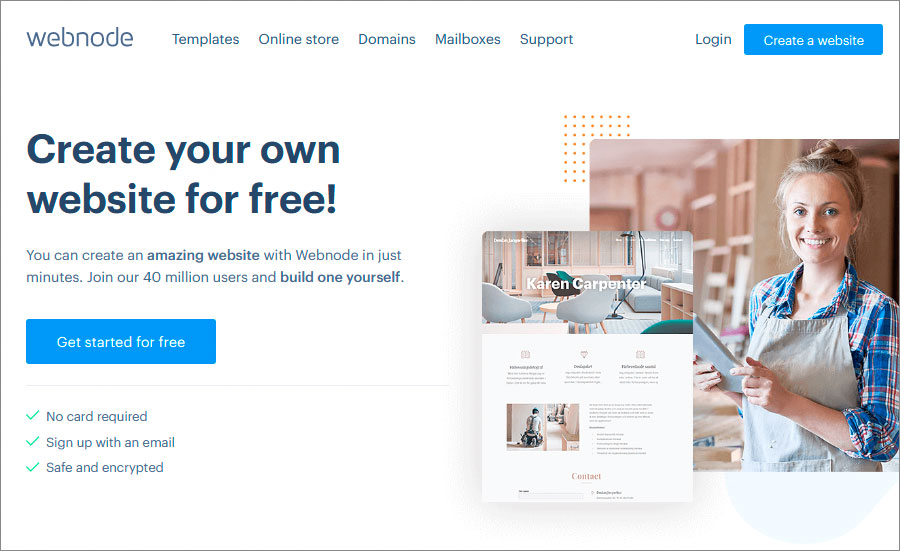
There are a wide range of futuristic and sleek templates available on the easy-to-use drag and drop editor. Built in SEO settings are customizable to allow better web visibility. Reliable server hosting is available with security features like SSL and HTTPS encryption. It also allows you to build multilingual websites.
However, it allows only very basic and simple blogs without commenting sections. The e-commerce pages are not user-friendly and allow only limited search engine optimization.
- Webflow
Webflow has one of the best free plans amongst website-builders and allows hosting of unlimited websites with a single account.
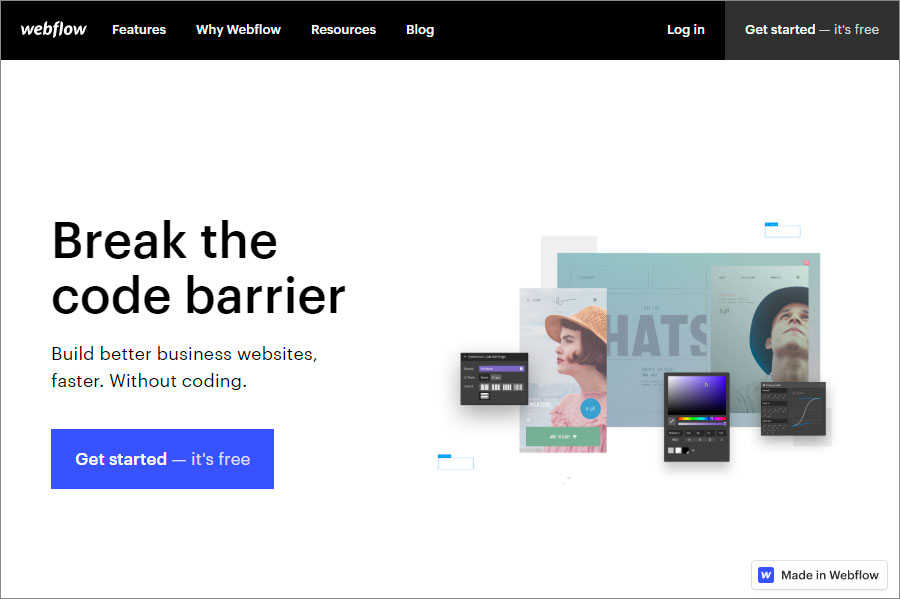
It has over 100 well-designed and responsive templates that allow customization with 3-D objects, animations and scroll effects. The content management system allows you full control over specifications. A REST-based API allows you to easily add, remove and update items in your CMS. Sites are SSL encrypted and hosted on secure servers. Advanced SEO optimization options allows you to edit site metadata and add Open Graph tags.
The software is difficult to operate and there is no live customer support available for beginners. Expensive pricing plans can also be a hindrance if you are looking to build your website at low costs.
How to Choose the Best Website Builder
You are gearing up for an online presence and want to set up a website. Choosing a platform for your website can feel very overwhelming for a lot of business owners. Which website builder should you pick?
There are plenty of options that you can pick and choose from when it comes to a website builder. How do you make the right choice about which website builder you should choose? Here are a few tips to help you choose the best website builder for good user experience and long-lasting online presence.
- Define Your Role
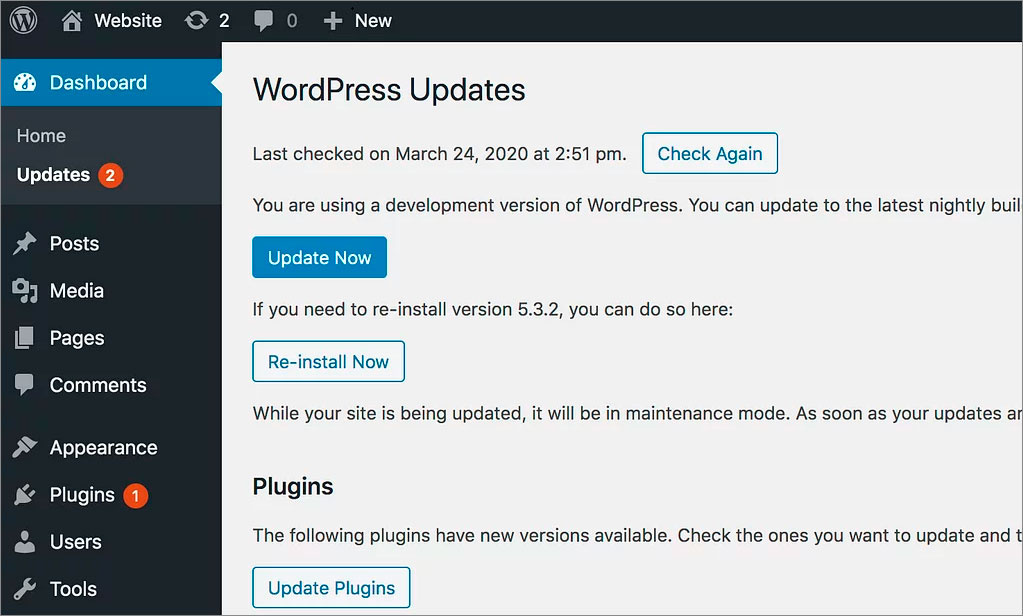
Source: competethemes.com
A lot goes into building a website, so the first thing you need to define is your role.
As a business owner, are you going to build and manage the website?
Who’ll be looking after updates, backups? Do you have the skill and the time to be handling all of this yourself?
What is your technical comfort level?
Or should you choose a fully hosted platform where you simply pay the website builder platform to host your website and the software setup?
How much time do you have to work on your website?
The amount of time you're prepared to invest in learning how to build and maintain your website will also impact the best platform path. That’s because different website builders excel at specific elements of website creation and maintenance (design, editing, ecommerce, publishing, automating tasks like bookings and appointments, etc.).
- Determine Your Needs
The second thing that you need to do is determine what your needs are for your website. By doing that, it will help you understand what you need out of a website builder.
Your research of website builders will help you in determining whether or not those website builders will be able to provide the functionalities that you need. Take the time to examine what your website needs are, both now and in the future. Explore what each website builder offers to determine which will be the right one for you and your business.
If you're not sure what your needs, your expectations, and your technical capabilities then you really need to look at both your short term and long term goals for your website and the features.
- Online Tool vs. Desktop Software

Take into consideration whether you want to choose SaaS online software or desktop software. Online software simply means that the application is hosted at a remote server, and you access its frontend over the Internet. You will just need to log in to the online tool to be able to access the backend of your website and make changes.
Desktop-based website builder software, on the other hand, is stored on your computer. To be able to make updates, you will need that software and the computer it has been installed on.
This means that if you have a web team, of multiple people, every single one of those individuals needs to have that software on their computer that they are going to be using. So this limits you in exactly where you can access it from, you can't do changes from a smartphone or tablet.
Also, it makes it more difficult to add people to maintain the website. If you want to have additional work done by people that are not part of your organization, whether it be tech support or having someone do SEO for your website, going with a desktop platform, makes it nearly impossible to do that.
- Proprietary Software
The next thing to take a look at is whether or not the software is proprietary. If you want to use an online software platform, try to find one that's not proprietary. Proprietary simply means that the organization that hosts the site, also owns that software, so you can't export the website to a different platform when you want to leave.
Now if you're not planning on keeping your website for a long period of time, or if simply the cost of a particular hosting package and the software that it comes with it is proprietary, fits your budget, then going with proprietary software is reasonable.
- Price
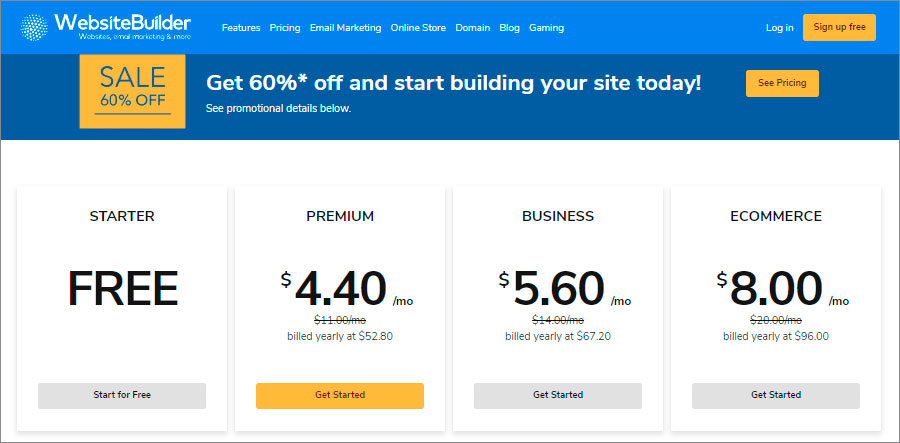
Some of the things you might be looking for while conducting your website builder comparison is the price. You need to think about the price, take into account your budget and find the one that fits your budget as well as your needs.
Do they offer a free trial account? Can you create an account and take a test drive to see if it's going to be what you need? What are some of the features that they offer and are they what you need? Do you get a money-back guarantee if you’re not satisfied?
- Growth Capability
Look at growth options, you're just starting and looking at what you can do right now. But once you become more established, will this website be able to grow with you? Will you be able to add capabilities like an e-commerce store later on? Will you be adding regular updates to your website? Will you be selling more products? So make sure that the platform allows you to grow as your business grows.
- Deep Customization
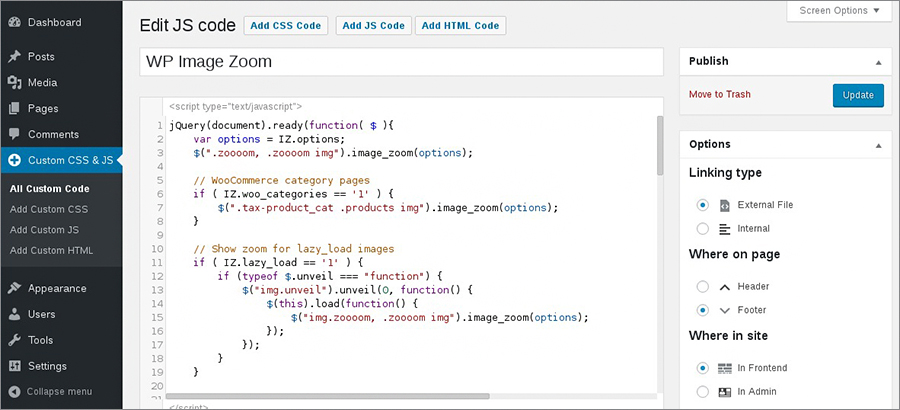
Source: wordpress.org
If your business is just getting off the ground, then you are looking for free or do-it-yourself, low-cost website builder. But if you want a long-lasting online presence, such platforms are going to get you in trouble in the long run. Particularly when you wish to execute core changes that require access to the code. If the option to execute deep customizations is necessary for your business website, find a website builder that gives access to all the codes.
- Ease of Use
The next thing to take into consideration is the ease of use. Research how easy a particular website builder is to use. Go online and see if there are any reviews. Talk to other people who may have used this, and these conversations and advice can save you a lot of time in using a subpar platform.
- Features
Everybody has different needs for a website.
What are your design expectations? Do you require a very custom design that looks a really specific way or are you happy as long as it's clean and aesthetically pleasing?
If you have a unique design and customization requirements, then a template-based option probably isn't going to satisfy you. Are there any unique features that will be necessary as part of your site? You'll need to ensure that the platform you're considering is capable of providing the functionality and features that you are seeking.
Can you easily add and edit your posts? Are user comments supported? Are you able to display your best work through a drag-and-drop editor?
If rankings are important to your business, can you edit meta titles and descriptions? Is it possible to integrate third-party apps with your site such as an analytics tool?
Are the website templates responsive, are they mobile-friendly? Can you add as many pages as you want?
Can you add an e-commerce store to your website? Can it support multiple payment gateways?
Does the website builder offer password protection? Can you assign different logins to different users? Does it offer encryption?
- Support
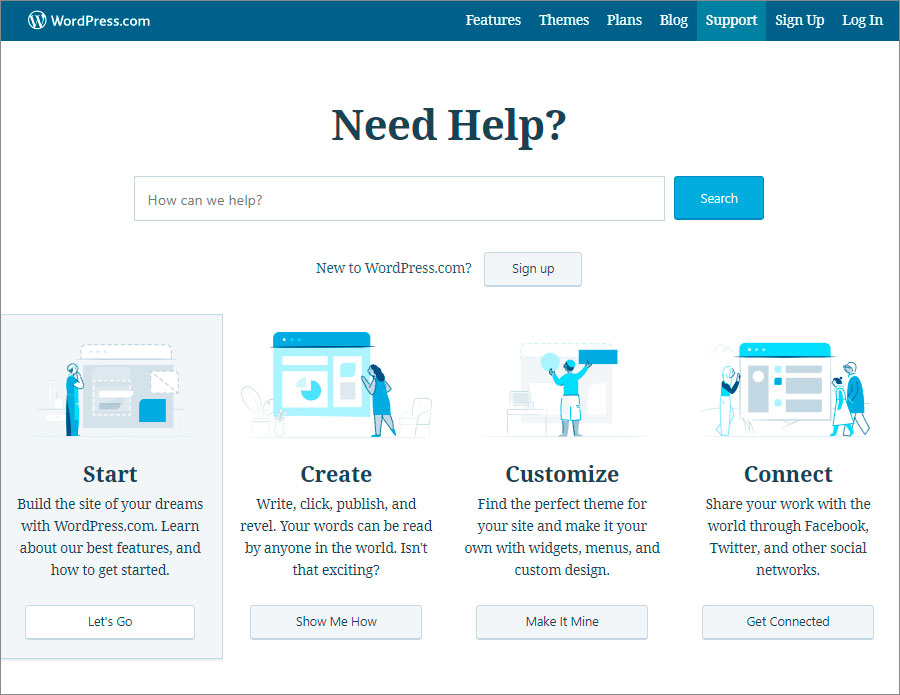
Research the support of the platform. Can you even get support? And if so, do you have to pay for it? Is it free or is it a pay per incident or pay per month or what kind of fee structure is there? How quickly can you get responses when you are looking for support? And then also, how do they provide support? Is there phone support? Is it email support? Is it only through the help desk?
Take a look at those things so you know what to expect while selecting a particular website builder.
Here’s a quick recap:
So, to choose the best website builder make sure you spend some time getting clear on your needs, your wants, and expectations for your website.
Determine your role in building and managing the website. Then look at the online software versus desktop software. Understand the drawbacks and limitations of proprietary software.
Consider the price, take advantage of a free trial offer. Evaluate the short term and long term scalability of the website builder as your business grows. Able to apply SEO strategies to your business through the website builder.
Research the features, ease of use as well as the support that has the website builders offer and you will be in good shape.
