Some interesting stats about the eCommerce realm:
- Worldwide eCommerce sales in 2021 reached over $4.9 trillion. By 2025, these numbers may escalate to over $7.4 trillion.
- 75% of online shoppers turn to Google for product research before purchasing. But the odds of converting visitors are really steep — 17% (as of 2020.)
- The first organic result on the Google search engine has an average click-through rate of 28.5% while the tenth result is at a mere 2.5%.
These stats point to one thing:
If your products don’t appear among the top pile of Google surfaces, they might never reach your targeted audience. And the right eCommerce SEO strategies can help your products reach top organic results.
How?
Let’s dig in.
What is eCommerce SEO?
eCommerce SEO is the practice of optimizing an eCommerce website so that it appears more often on the SERPs. The end goal is to rank your site higher in search results consistently.
Why is it Essential for Your eCommerce Stores?
Search engine algorithms focus on helping people find exactly what they’re looking for. Multiple websites rank based on their relevance to keyword terms.
Therefore, eCommerce websites need to position themselves as the most relevant results for the said search queries. eCommerce SEO strategies can help you achieve exactly that.
9 eCommerce SEO Strategies That Work
1. Keep Site Navigation Easy
Site navigation plays an important role as eCommerce websites have a distinct hierarchy of navigation – from the homepage to product categories to products listed within them. Ensure that:
- You keep a flat site architecture where users can reach any page in 3-4 clicks.
- You offer sorting options like filters, categories, and sub-categories.
2. Improve Site Loading Speed
If your web pages load quickly (ideally 3 seconds), it:
- reduces your bounce rates
- increases visitor engagement
You can gauge your web’s performance with the help of Google PageSpeed Insights. Once you analyze your URL you'll get a separate score and a list of suggestions for both the desktop and mobile versions of your site. Try to implement the said suggestions and re-analyze.
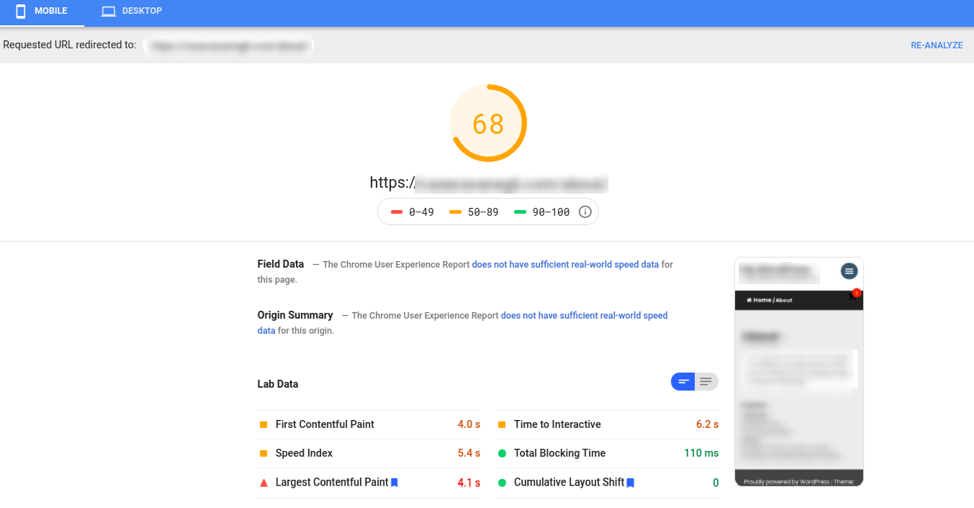
Here are some tactics to improve your site speed:
- Use fast and reliable hosting.
- Compress and optimize your images.
- Enable browser caching – It improves the loading time for repeat visitors.
- Reduce the number of redirects and broken links.
- Choose the asynchronous loading method. It allows multiple files to load at the same time.
3. Prioritize eCommerce CRO
Conversion rate optimization serves one purpose i.e. to encourage visitors to complete a particular goal – in this case, make a purchase.
Here are some CRO tactics for eCommerce websites:
- Understand your customers by collecting feedback.
- Help your customers fully understand your products.
- Display products from multiple angles
- Add product videos
- Add concise product details
- Streamline the information on your product pages: Offer a streamlined experience with concise details, better UI and actionable buttons.
4. Mobile-Friendly Website is a Must
It’s not enough to have a great e-commerce site: your site must also be mobile-friendly. Even Google prioritizes mobile-first websites and ranks them higher in SERPs.
Take Google’s mobile-friendly test to analyze your eCommerce website. Here are some tactics to make your site mobile-friendly:
- Use Accelerated Mobile Pages (AMPs) to make your pages load quickly.
- Make your UX lighter, faster and more intuitive.
- Enable checkout in minimum steps.
5. Focus on Content Optimization
Google uses latent semantic indexing (LSI) to analyze where a page should rank in the search engines. This is where content optimization for eCommerce SEO becomes paramount.
Here’s what you can do:
- Keep descriptions of regular products to 300-800 words.
- Keep descriptions for high-selling products over 1,000 words.
- Interlink your best-selling products with at least 3-5 links.
- Use keywords that focus on transactional search intent.
6. Build High-Quality Backlinks for Products, Categories, and Resources
Quality backlinks are one of the top three ranking factors for Google. Here’s how you can build high-quality backlinks for your eCommerce site:
- Publish guest blogs for popular websites to get your content to new readers.
- Get customer reviews for your products.
- Create link-worthy content assets that people would share, and link to.
- Get in the press: Try getting quality backlinks from high ranking news domains.
Also, keep looking for internal linking opportunities by conducting periodic content audits.
7. Canonical Tags
A canonical tag lives in the HTML code of a website and helps you direct search engines to the “master” version of a page when they crawl it.
For instance, all of the following URLs are different versions of the same page.
- https://www.myecommercestore.com/shirts
- https://www.myecommercestore.com/shirts/white
- https://www.myecommercestore.com/shirts/red
But, the search engine would view these as distinct URLs. All you need to do is identify the URL that is the master version – in this case, the first one. All you need to do is just add a rel="canonical" link to the duplicate pages in HTML. Like this:
<link rel="canonical" href="https://www.myecommercestore.com/shirts" />
8. Use Structured Data Markup for Rich Snippets
eCommerce websites have an incredible amount of information that can often get misinterpreted or lost if not highlighted to Google. Structured data (aka rich snippets, JSON tags, rich results, schema codes) help Google understand this information better.
Rich Snippets pull details from structured markups to provide specific results with a better UX.
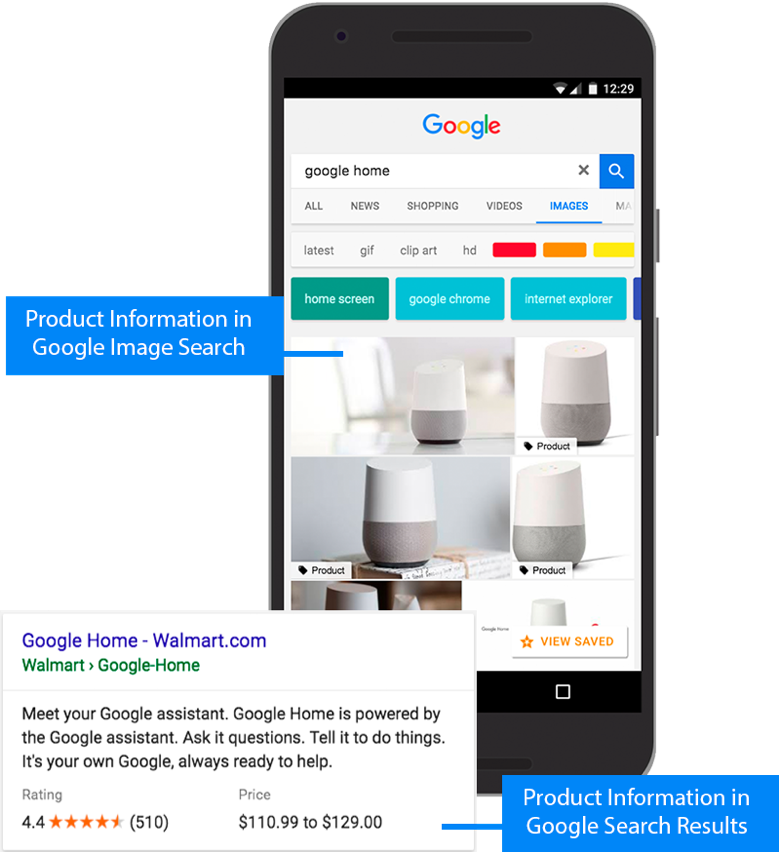
There are a number of schema types you could use. However, the most important ones for eCommerce websites are:
- Product
- Organization
- Website
- Local business
- Itemlist
- Navigation
- Video
How to Add Structured Data: Eight Easy Steps
- Open Google’s Structured Data Markup Helper.
- Select your data type and enter the URL.
- Highlight page elements and assign data tags if needed.
- Create the HTML.
- Add the schema markup.
Some common schema markup formats include:
- Microdata
- RDF
- JSON-LD (preferred by search engines)
Here’s an example of schema markup for a single product in JSON-LD format.
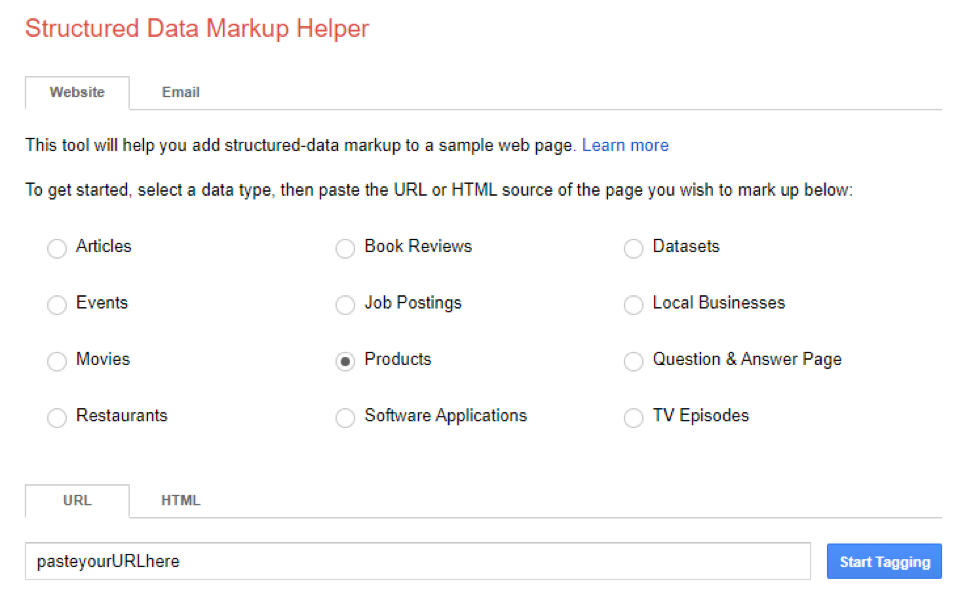
- Test your markup with a Schema MarkUp Validator.
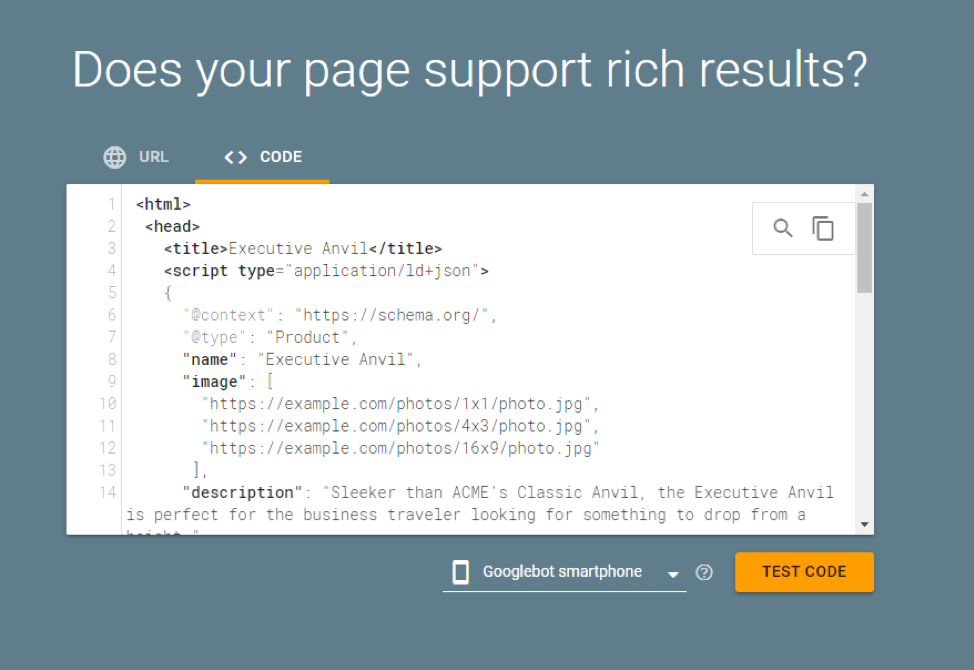
- Diagnose and fix detected issues – if any.
- Sit back and wait until Google re-crawls the new HTML (it may take 1-2 weeks).
Results Preview
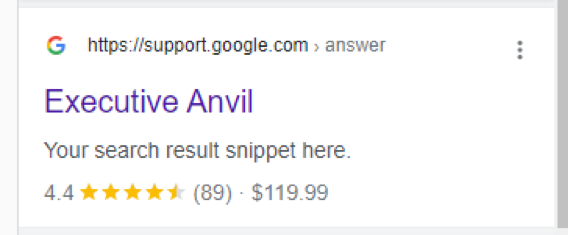
9. Leverage Video Marketing
Videos do a better job of engaging visitors by breaking the monotony. It makes your website more link-worthy. It is 600% more effective than print and direct mail combined. In fact, 43% of customers want to see more video content from marketers.
You can start with creating 1-2 minutes of a promotional video for your brand/product. Don’t make it too long as it may increase your bounce rate. Some popular, free video editing apps include Adobe Spark, Avidemux, etc.
You can create videos about:
- Product close-ups
- Topical content related to your products
- Product overview
- Video testimonials
- Product tutorial
How to incorporate these videos in your marketing strategies:
- Post them on your social media channels.
- Embed them on your website with the product catalog.
- Use them in your lead generation and retargeting ads.
Key Takeaway
Optimizing your website with eCommerce SEO doesn’t have to be complicated. Start by taking simple but effective steps to push your pages’ rankings in the SERPs.
