Believe it or not, putting Google Analytics to work for you is not a complicated task. Actually, it’s quite simple and we’ll prove it.
But first, here’s why you should care: as you know metrics like engagement (shares, retweets, likes, and comments) are important but what matters most is the traffic that comes to your landing pages, products or services.
Do you know your best social media post that’s driving the maximum traffic and business to your website?
Most probably not. But you should.
Certainly, you are keeping tabs on various referral sources inside your Google Analytics (GA) reports. But, think. Wouldn’t it be better to have an advanced tracking option that gives you in-depth data regarding every post you share on social media?
That’s where Google tracking parameters come into play…
What are UTM (Urchin Tracking Module) parameters?
Kissmetrics has a very concise description:
“UTM parameters are simply tags that you add to a URL. When someone clicks on a URL with UTM parameters, those tags are sent back to your Google Analytics for tracking.”
To make it clearer, here is how a url with tags looks like:
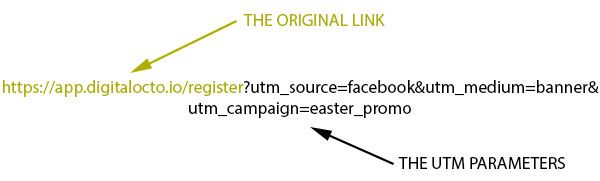
How to generate custom URLs for social media campaigns with Google’s URL builder?
The first thing we need to do is create the links with unique UTM parameters. There are several ways you can do this but the most apparent is with Google’s URL builder .
It’s a simple form that you can complete (see the screenshot below) to set up your URLs.
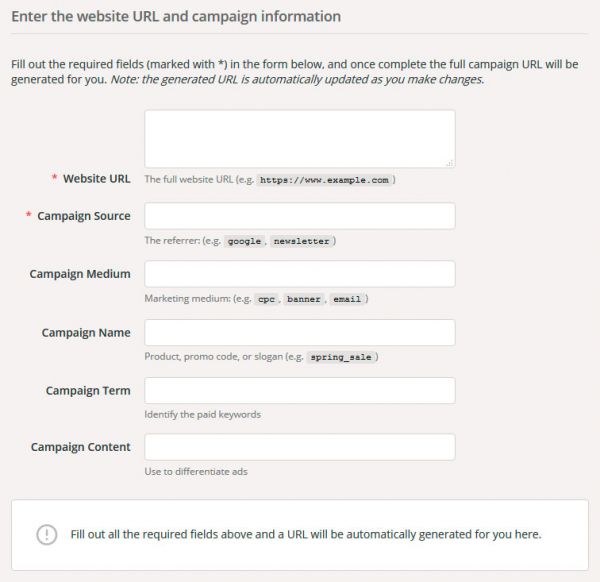
Here are the 6 form fields that you need to complete:
- Website URL – this is the URL of the exact page you want to track. This might be for example the landing page where you offer your free ebook. Make sure you enter the entire URL of the page.
- Campaign Source – this is the referrer (where the traffic is coming from). So it could be Facebook, Twitter, MailChimp, etc.
- Campaign Medium – this is marketing medium, such as social media, a sidebar ad, pay-per-click, affiliate, etc.
- Campaign Name – this identifies the specific campaign you want to track. Like a specific product promotion for example.
The other two fields are optional and depend on the purpose of your campaign
- Campaign Term – You’ll use this mainly for tracking your keywords during a paid AdWords campaign or in your display ad campaigns to identify aspects of your audience.
- Campaign Content – this is a helpful metric when A/B testing ads/posts to differentiate the different parameters you are testing. You can also use it to differentiate links that point to the same URL.
If you are still a bit confused, we’ll use a simple example of A/B testing on Twitter with UTMs. Let’s pretend we want to measure the click-through rates to a blog post from Tweets. We will test a tweet with a simple image versus the same tweet with a short video.
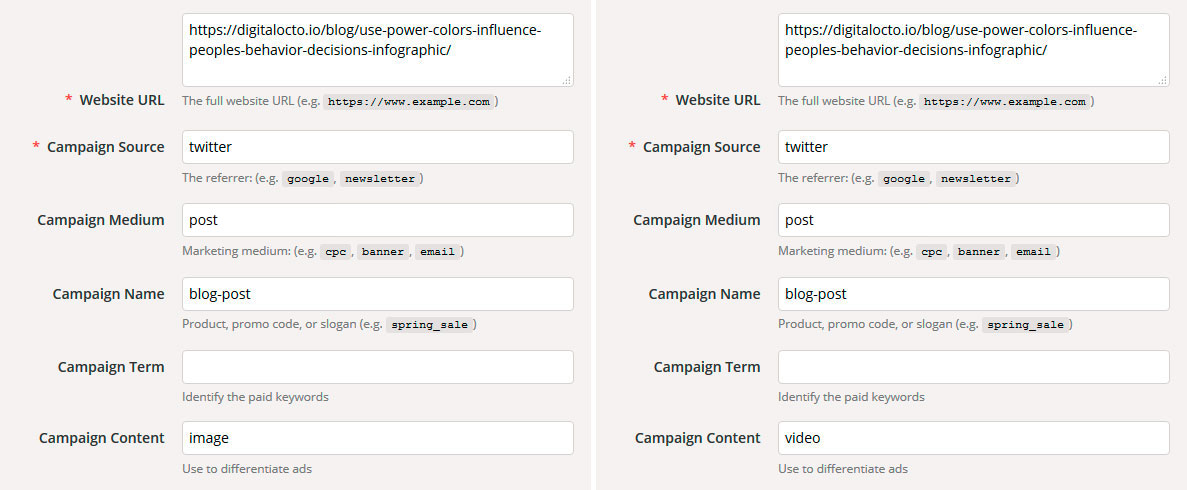
Cleaning Up UTM Links with a link shortener
Once you’ve generated a custom URL, we recommend that you shorten them, using tools like bit.ly or Google Link Shortener. A long and bulky URL looks a bit spammy and does not make for a good user experience.
Track your UTM links inside a spreadsheet
Yes, I know it’s a tedious task, but keeping a record of the tagged links will ensure that you will never miss a thing. When you look into your Google Analytics you will be able to easily recognize every single campaign, so just grab this free spreadsheet template by Sam Wiltshire or this free link tagging tool by Rafflecopter to get started.
How to find the UTM data in Google Analytics and measure the results
Log in to your Google Analytics account and then from the left sidebar go to “Acquisition” > “Campaigns” > “All Campaigns”
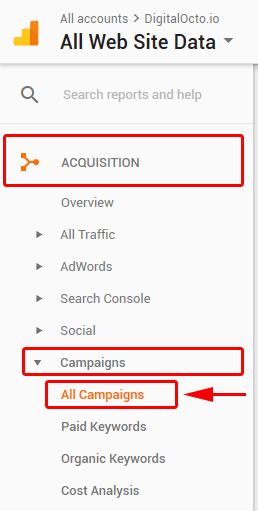
By default you will see your traffic separated by “Campaign Name”.
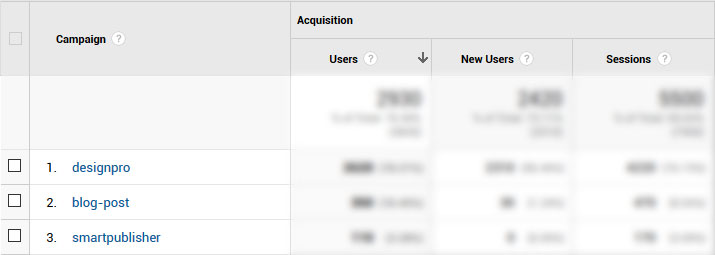
If you want to dive deeper to see the source and the medium for each campaign, you need to go to “Secondary dimension” > “Acquisition” > “Source / Medium”
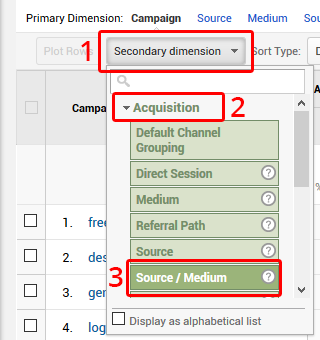
Now you can see the source, medium and the campaign name on the same screen ordered by the amount of traffic they have brought.
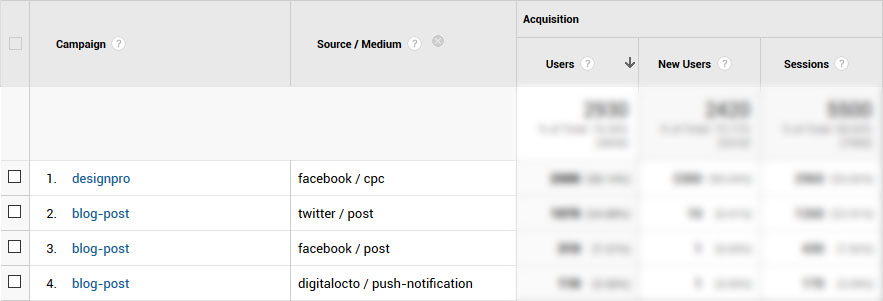
Conclusion
Start posting your content with UTM parameters and you will soon get extremely valuable insights about your traffic. Armed with that data, you can adjust your marketing efforts according to what works and what doesn’t.
Your next step is to tweak your posts and refine your overall marketing strategy until you boost your sales significantly.
